The BUFFET DISPLAY

Q series product QR code & image generator manual
Overview
This Buffet Display manual mainly introduces the function and operation method of Q series product QR code & image generator. The realization of its function depends on two factors: ① electronic paper device (including Micro USB interface data cable), ② ETag software. After installing the ETag software on the user’s computer, they can send pictures or QR codes to the electronic paper device through Rongya’s ETag software.
1. Elements of Q series products
The realization of the QR code & image generator function of Q series products depends on two factors: ① electronic paper device (including Micro USB interface data cable), ② ETag software. For details, please refer to Sections 2&3.


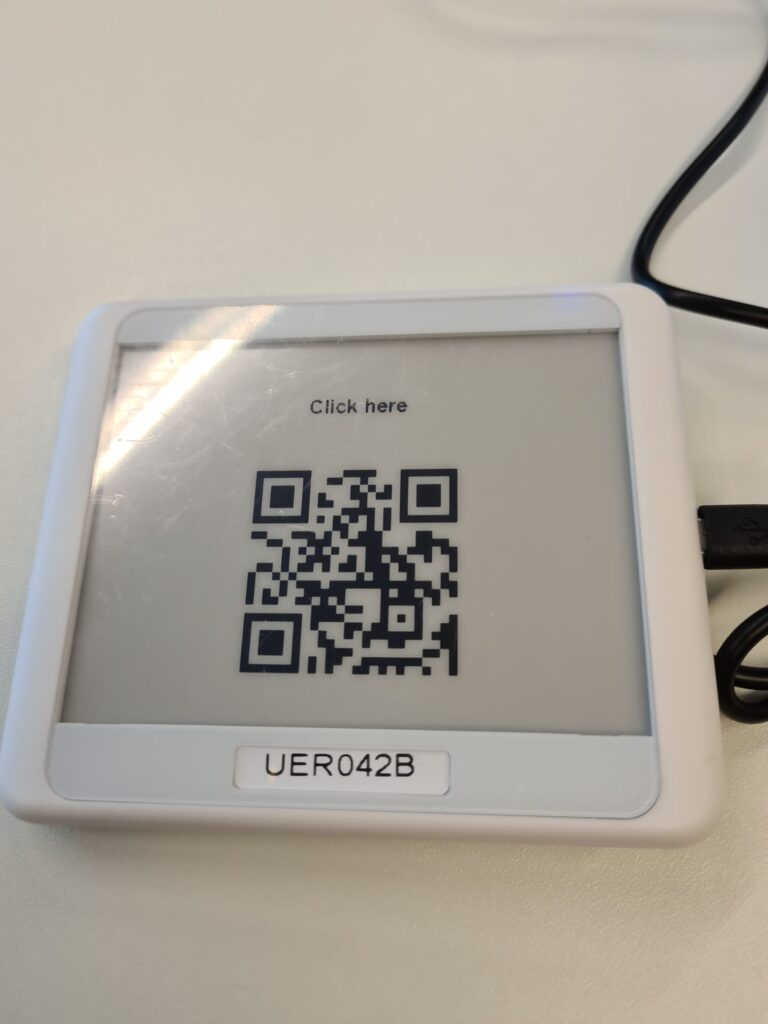
2. Electronic paper devices
Electronic paper devices are display terminals for information. Users can set text information through the ETag DEMO software to generate a QR code, or import pictures from the user’s own computer into the DEMO software, and then send them to the electronic paper device.
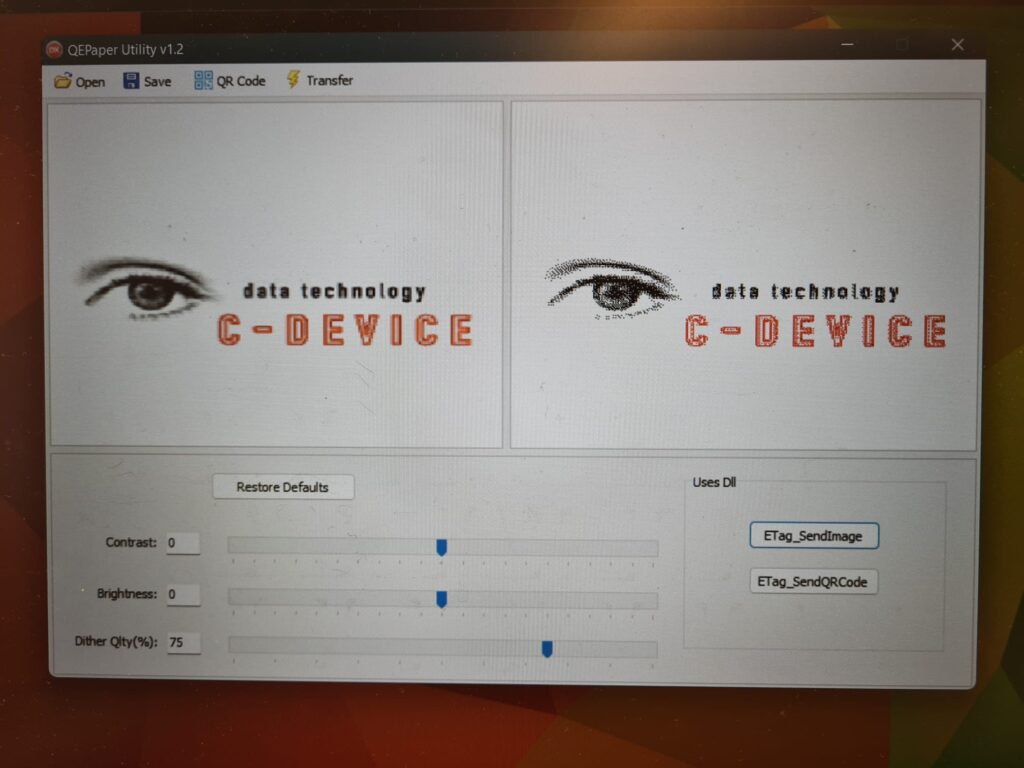
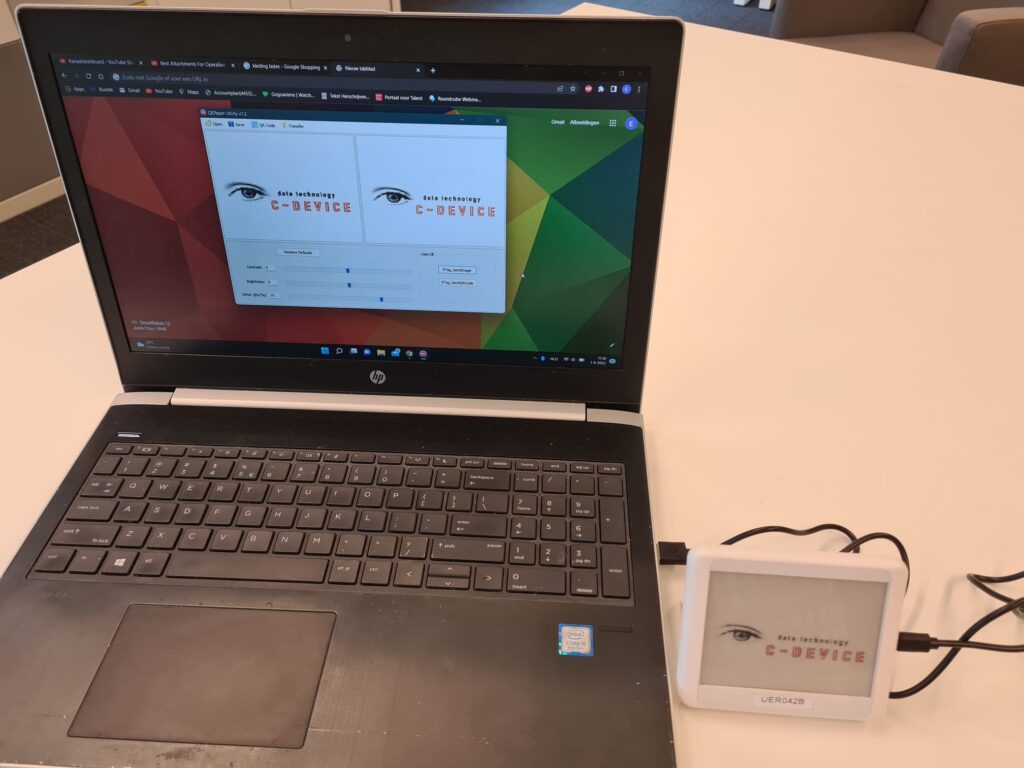
Instructions
The device does not require a battery. After the user downloads the ETag software, the user only needs to connect the Micro USB cable to the computer and the device. After the QR code or image is ready, click “Transfer”, and the QR code or image will be refreshed to the device immediately.




application
Depending on the functionality of the Q series, this device can be used to display various QR codes as well as photos.
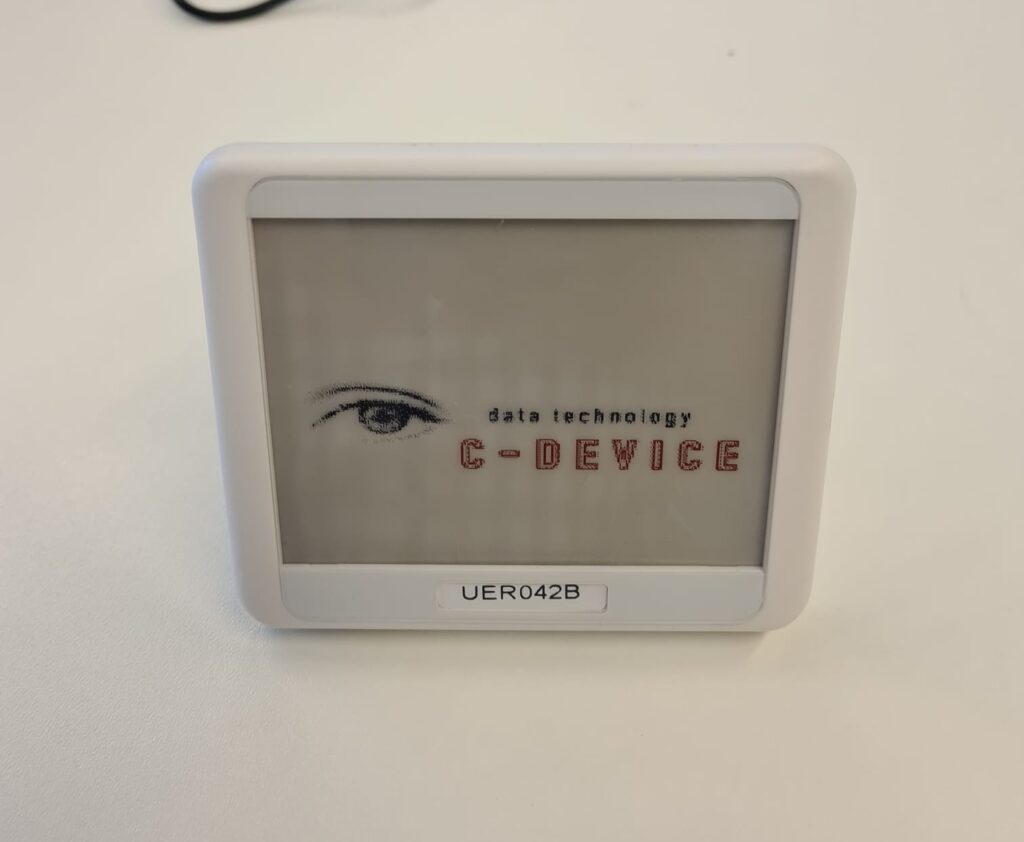
.ETag software
The Etag software is the source of information displayed on the electronic paper device. Users can send QR codes or pictures to electronic paper devices through this software. This software can be downloaded from Rongya’s official website.
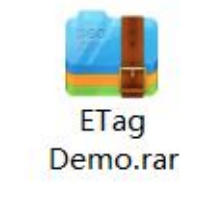
Uses
This manual mainly introduces the function and operation method of Q series product QR code & image generator. QR codes are everywhere: you can find them printed on the packaging of your latest gadgets, on business cards, included on presentations at conferences, and you can even see them painted on buildings. Mostly People and big companies use them to store and distribute all kinds of information and data in a manner that is quickly accessible to anyone with a smartphone or computer. QR codes are easy to generate and use. They are a convenient way to store all kinds of data and information in a small space. Users can send QR codes or pictures to electronic paper devices through the .ETag software user can download this software from internet. For more information, you can read the Buffet display product page.
